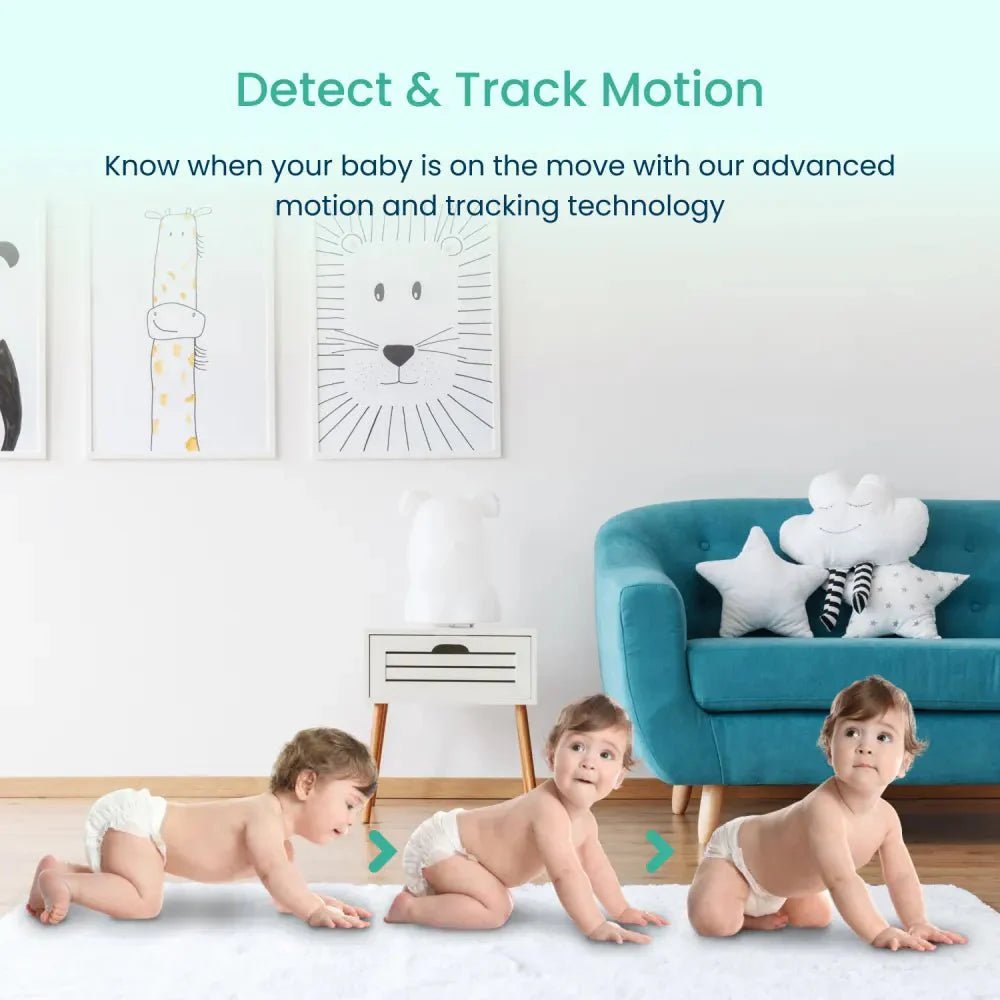Securing a Wi-Fi baby monitor is crucial for ensuring the safety, privacy, and well-being of your family. While these devices offer great convenience by allowing you to monitor your baby remotely, they also come with potential security risks if not properly secured. Here’s why it’s essential to secure your Wi-Fi baby monitor.
Protecting Your Baby’s Privacy
Wi-Fi baby monitors transmit video and audio feeds over the internet, making them susceptible to unauthorized access. If not properly secured, hackers can potentially access these feeds, invading your baby’s privacy. Securing your baby monitor ensures that only authorized individuals can view and listen to your baby, keeping your family’s private moments safe from prying eyes.
Preventing Unauthorized Access
Unsecured Wi-Fi baby monitors are vulnerable to hacking, which can lead to unauthorized individuals gaining control of the device. This can result in disturbing incidents where strangers talk to your baby through the monitor, move the camera, or access sensitive information. Proper security measures prevent such breaches, giving you peace of mind.

Maintaining a Safe Sleep Environment
A secure baby monitor helps maintain a safe sleep environment for your baby. Unauthorized access to the monitor can lead to interference with the device’s functionality, potentially causing false alarms or missed alerts. By securing your baby monitor, you ensure it functions correctly, providing reliable monitoring and notifications when needed.
Protecting Your Home Network
Wi-Fi baby monitors are connected to your home network, and an unsecured device can be a weak point that hackers exploit to gain access to your entire network. This can compromise other connected devices, such as computers, smartphones, and smart home systems. Securing your baby monitor helps protect your home network from broader cyber threats.
Ensuring Reliable Performance
Securing your Wi-Fi baby monitor can enhance its performance and reliability. By keeping the device’s firmware updated and using strong passwords, you reduce the risk of malware or unauthorized access that could disrupt its functionality. A secure monitor is more likely to provide consistent and accurate monitoring of your baby.
Compliance with Data Protection Regulations
Depending on your location, there may be specific data protection regulations that require you to secure devices that transmit personal data, including video and audio feeds from a baby monitor. Ensuring your baby monitor is secure helps you comply with these regulations and avoid potential legal issues.
Peace of Mind for Parents
Perhaps the most significant reason to secure your Wi-Fi baby monitor is the peace of mind it provides. Knowing that your baby’s privacy is protected and that the device is safe from hacking allows you to focus on your baby’s needs without worrying about potential security threats.

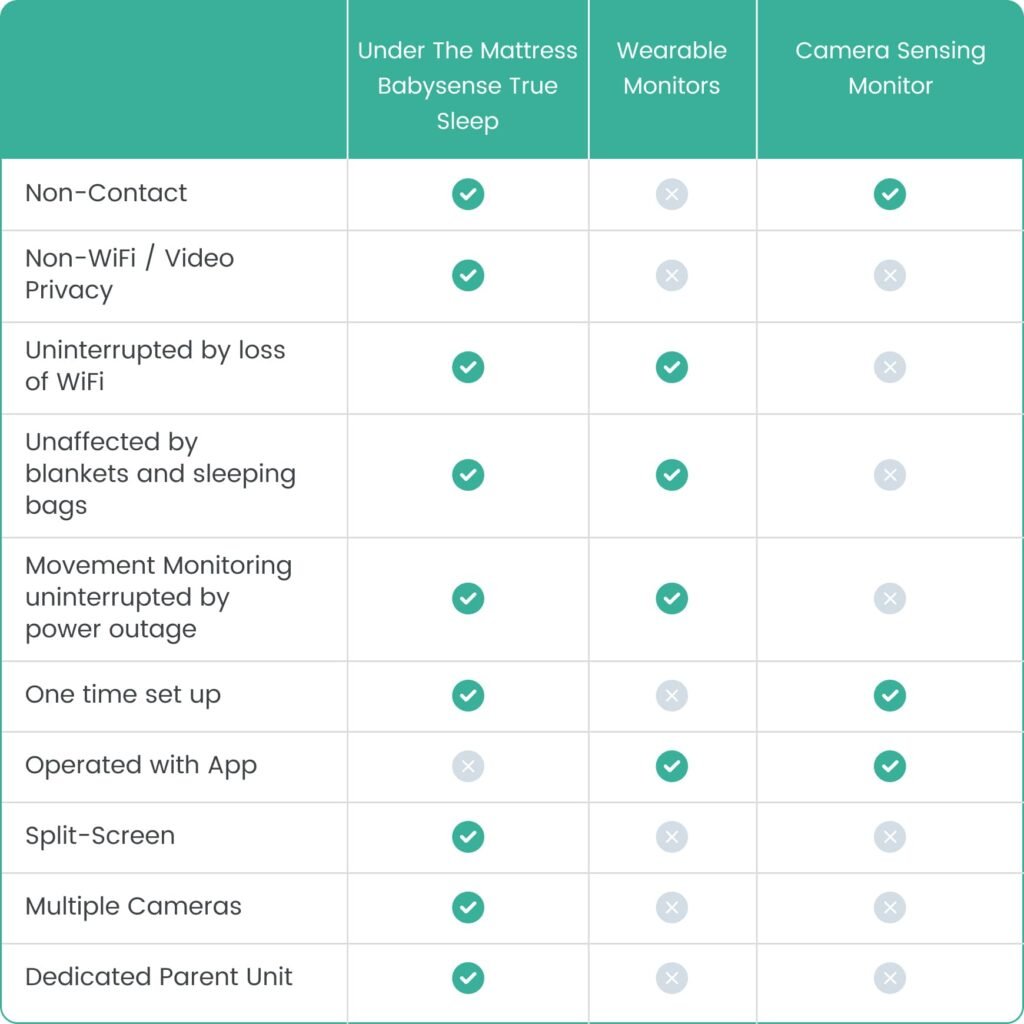
How to Enable Two-Factor Authentication (2FA) for Enhanced Security
Enabling Two-Factor Authentication (2FA) for your Wi-Fi baby monitor is an effective way to enhance its security. 2FA adds an additional layer of protection by requiring a second form of verification beyond just a password. Here’s a step-by-step guide to enabling 2FA for your baby monitor:
1. Check for 2FA Support
Before enabling 2FA, ensure that your baby monitor and its accompanying app support this feature. Refer to the user manual or the manufacturer’s website for this information.
2. Update Firmware and App
Make sure your baby monitor’s firmware and the mobile app are up to date. Manufacturers frequently release updates that include security improvements and new features like 2FA.
3. Access Account Settings
- Open the App: Launch the app associated with your Wi-Fi baby monitor on your smartphone or tablet.
- Log In: Sign in to your account using your username and password.
- Navigate to Settings: Find the settings menu, typically represented by a gear icon or three horizontal lines (hamburger menu).
4. Find Security Settings
Within the settings menu, look for an option related to security or account settings. This section may include options like “Account Security,” “Privacy,” or “Login Settings.”
5. Enable Two-Factor Authentication
- Locate 2FA Option: In the security settings, find the option for Two-Factor Authentication or Multi-Factor Authentication.
- Activate 2FA: Select the option to enable 2FA. You may be prompted to enter your password again for verification.
6. Choose Verification Method
2FA typically offers several verification methods. Choose the one that best suits your needs:
- SMS Code: Receive a code via text message on your registered phone number.
- Authentication App: Use an authenticator app (such as Google Authenticator, Authy, or Microsoft Authenticator) to generate a time-based code.
- Email Verification: Receive a verification code via email.
7. Set Up Verification Method
Follow the on-screen instructions to set up your chosen verification method:
- SMS Code: Enter your phone number and verify it by entering the code sent to your device.
- Authentication App: Scan the QR code or enter the setup key provided by the app to link your account with the authenticator app.
- Email Verification: Enter your email address and verify it by entering the code sent to your email.
8. Save Backup Codes
Many 2FA setups provide backup codes that you can use if you lose access to your primary verification method. Save these codes in a secure place.
9. Verify 2FA Setup
After setting up 2FA, log out of your account and log back in to ensure that the 2FA process works correctly. You should be prompted to enter the verification code sent to your chosen method.
10. Regularly Review Security Settings
Periodically review your security settings to ensure 2FA remains enabled and that your contact information (phone number, email address) is up to date.